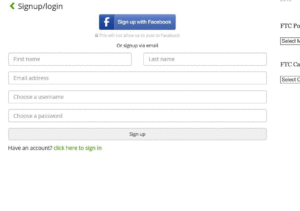For the convenience of members, any of the four courts can be booked for private games outside of club sessions and coaching classes. There is no charge for members and all court booking is online. Members can book a court no more than four weeks ahead.
IMPORTANT: if you book a court and for any reason can’t use it, you must cancel the booking – otherwise other members may be deprived of playing.
Courts 1 and 2 have artificial grass surface; Courts 3 and 4 are hard surface. Please ensure only correct tennis shoes/trainers are worn – and this is especially important with the artificial grass courts.
Dogs are not allowed on any court.
Floodlights
Floodlights are available to members on all four courts at no charge. There are switch boxes both inside and outside the clubhouse (the padlock code for the exterior box is the same as the court code). Please only turn on the lights to the court you need. And please ensure that, if no one is waiting to play, the lights are turned off after use.
Automatic ball feeder
Members who have attended a SlingerBag demonstration can hire the club’s automatic ball feeder at £4 for one hour of solo hitting practice. The machine is available on Court 2 only; the button to hire it appears in the window when you choose the day and time of your Court 2 booking.
Guests
Members can play with a guest on any of the courts. The guest fee is £3 per hour and it is the responsibility of the FTC member to pay this online.
IMPORTANT: Four-digit lock code
You need a 4-digit code to our combination lock which will be printed on your booking confirmation email. Click below to see a larger image.
Start by selecting the date when you want to play. Then click on the slot which you want to book. As a member your email address is registered with our online system. The first time you book you will need to confirm details. With future bookings, you go straight in.
Powered by OpenPlay.co.uk
Frequently Asked Questions (FAQs)
- What happens when I use the system for the first time? The first time that you book, you will need to record a secure password, then simply book. This creates your profile, so you can review, alter or cancel bookings. You will always get an email to confirm bookings (spam-filters allowing).
- How do I check, alter or cancel booking? There are three ways – i) the simplest way to go to the top of this page; under Book you can check, alter or amend your booking. Try this first 🙂 ii) Go to your confirmation email and click on the cancel/alter link, and login to your profile. Go to Court/Pitch Bookings and make your change. iii) Go straight to www.openplay.co.uk, login [top right] and go to your profile. Go to Court/Pitch Bookings.
- I get to the end of my booking, and the page displays < Signup/login – but I’m already a member. Almost there, look at the bottom left of the page. Click on Have an account? click here to sign in. This is the last step 🙂 Click to see a larger image.
When contacting us, please remember we are all volunteers – tennis players like you 🙂